
More than 1,120,896 possibilities
Our texture generator makes it easy to create lifelike textures for a premium visualisation of your project.
Textures bring more colour to designs and the visualisations of your projects. With our textures you can bring your design to life! The hyper-realistic textures are created with high-quality 3D scanning technology. Play around with your design even with lighting and sun position and you’ll be surprised by the lifelike rendering.
Create and download your custom texture here
The texture generator works intuitively. You can play to your heart's content or configure in a very targeted way. In no time at all you get a download link to the textures and a link to the technical information. After uploading into your drawing software, you can render your design true to life.
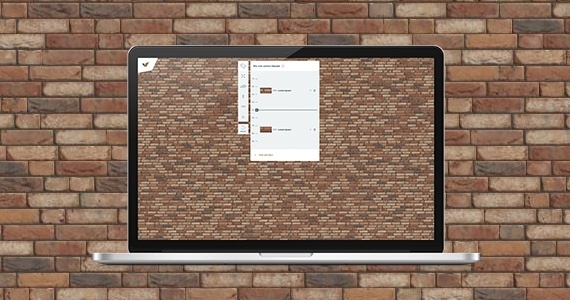
How to use the texture generator?
Step 1: Choose one or more colours from our range, or start from your desired format.
Step 2: Choose the desired size or select a colour from our range.
Step 3: Choose the desired joint colour and thickness.
Step 4: Choose your masonry or bonding pattern and create your own unique texture.
Find the ultimate combination for each project
Vandersanden offers more than 1,120,896 possibilities for textures. Curious about the best choice for a particular project? Combine with different facing bricks, play with mortar joints and experiment with different combinations. If you are going to mix grades, our texture generator will only display the combinable products based on your first choice in the process, for example, size.
Try it out to your heart's content, generate a realistic texture and view the result in 3D. When in doubt, simply adjust your texture until you are completely satisfied with the result.


Lifelike textures for premium visualisations
Our texture generator creates highly detailed textures for you with a 3D depth. All our bricks are 3D scanned for the best results. Lighting is added digitally, which produces a highly uniform and realistic image. The texture is infinitely scalable and repetition of patterns minimized. In addition, external variables do not affect the rendering. Lifelike!
Work even faster & more efficiently
with our plug-ins
Our texture generator is incredibly user-friendly, but we continue to innovate. We integrate our texture generator with the most common software packages for architects. No more searching, downloading or uploading! The integration of the CAD programme, Vectorworks within our texture generator has finally been launched. You can now download the textures directly into the CAD programme and place them in your design. This way, you can work even more efficiently with our textures.

The purpose of the plugin is primarily to facilitate and accelerate the workflow of architects. With the plug-in, you place your chosen facade texture within your design and stay within the design software instead of downloading textures and then cutting and pasting them.
Frequently asked questions
If you generate a texture in our texture generator tool on the website, you will receive a link to download the texture (in .jpeg). You can then upload that texture into your design program. The e-mail you receive will also contain links to technical information (CE sheet, specifications text) on the chosen product.
We will soon be integrating our texture generator with the most common software packages for architects. This will be done via a plug-in. No more searching, downloading or uploading! The first thing on the agenda is an integration with the CAD program Vectorworks. We are doing everything possible to launch this as soon as possible.
The intuitive simplicity of the tool with countless possible textures, combined with high-quality lifelike images. Vandersanden's texture generator uses a specific technology to extract information from photos: photogrammetry. It uses 2D textures with a 3D depth, which makes the textures extremely detailed. The lighting is added digitally. This gives you an extremely uniform and realistic image, which is not dependent on external variables.
We 'scan' a huge number of products by hue. This combined with the digital mirroring of each side produces a very natural image. Recurring patterns are virtually impossible. Furthermore, the texture generator allows you to play with mortar joints and joint thicknesses. In the case of facing bricks, even leaving perpend joints unbuttered with mortar is an option.
You will receive the following documents:
- The texture (jpg)
- A zip file with all the other types of textures (alpha, occlusion, normal and diffuse), pdf sheets, a meta file (json) and a documentation file
- A link to reopen your configuration
You can play with mortar joints, joint thicknesses and finishes. But also mix 2, 3 or even 4 colours with each other. This way you are always sure that the mix is feasible in practice.
No. You indicate the mix ratio of your dream texture to the building merchant. He/she will then place the order. The mixing is done afterwards on site by the builder.
We strive to provide the best possible realistic image. However, it is a digital image, which can differ from reality. Facing bricks, blick slips and clay pavers are also ceramic products. This means that slight colour differences can occur between different bricks.
We want to show you a realistic mix. This means that not all combinations are possible. When mixing, we take into account the technical specifications, dimensions and surface structures of our products. This ensures that you get a mix that is both aesthetically pleasing and of good quality.
You can download your favourite texture. You will also receive a link to review your texture configuration.

